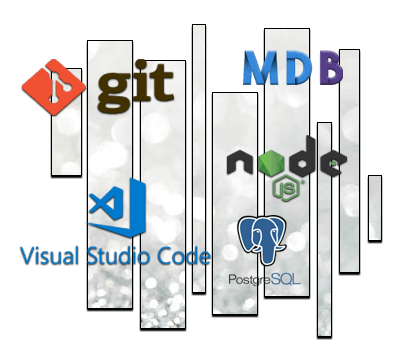Tutoriels Backend
Components with Angular
Components will allow us to structure our Angular application.
We will create our first components with Angular CLI and Typescript .
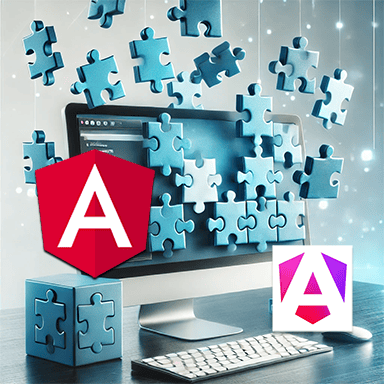
What we are going to do
- Before You Begin
What is a component? - Angular and Components
How does Angular handle the notion of components? - Creating our Angular project
We will use an existing project containing the essential functionality.
The project was generated with Angular CLI .
It uses Routing and Lazy Loading .
It integrates the Bootstrap CSS Framework. - Adapt our application
We will create a Components page to be able to perform all our tests - Creating a first component
Use Angular CLI to create this component - Concept of Input and Output
Communicating with components - Perform the Tests
Unitary and end to end. - Source code
The full project code on github.
What is a component?
We will create and manipulate components with Angular.
Before that we need to understand four important words
- Classes
- Objects
- Instances
- Components
For this, let's take the simple example of a smartphone and try to apply it to these words.
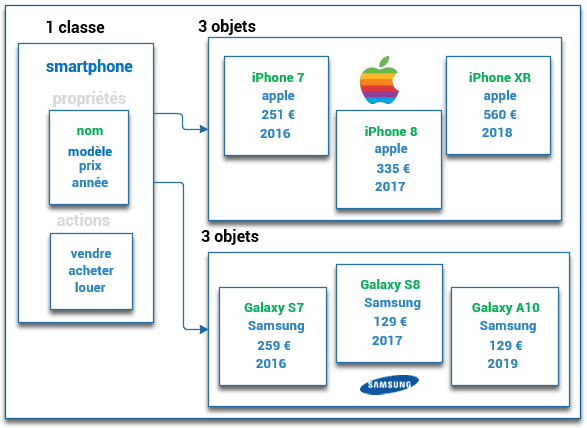
Here a class is a smartphone
We could replace class with other synonyms
- Mold
- Recipe
- Formula
The class is all the information needed to create objects. It is our mold.
With this class we will create objects.
We could replace the word object with the word component.
In our example an iPhone 7 or a Galaxy A10 are objects or components created from the Smarthpone class .
So let's create an object.
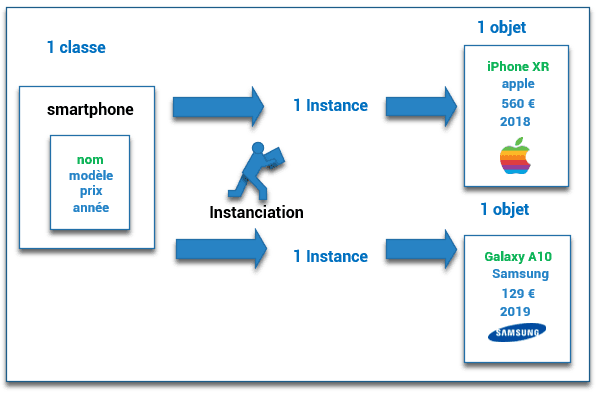
The action that allows you to create an object from a class is called
- Instantiation
From a class we create an instance which will ultimately be our object or component .
Components and Object Programming
Programming that allows you to create or manipulate objects is called
- POO
O bject - Oriented Programming
or O bject - Oriented P rogramming: OOP in English
Object Oriented Programming was invented in the early 1960s.
OOP imagines a program as an arrangement of software bricks.
This type of programming is based on the definition and interaction of these bricks (or objects ).
This programming obviously uses a programming language ( computer language in English)
There are two types of object-oriented programming language.
- Classful languages
Java, C++, Python, Ruby - Prototype languages
Javascript
Noticed :
As we will see a little later, Javascript has also become a class-based language.
Conclusion on the components
An object or component is a representation of a material or immaterial thing in reality and has
- Properties
These are the characteristics specific to this object.
Synonyms for properties could be attributes , data , members , or variables. - Actions
These are all the actions applicable to this object
Synonyms for actions could be methods , or operations.
Class
- It is a data model.
- It allows you to define a structure.
- It is a kind of mold from which all objects will be created.
Instance
- It is a particular representation of a class.
- Creating an object therefore consists of calling an instance of the class.
Instantiation
- It is the creation of an object from a class.
- The object thus created will have the name of the class as its type.
- A synonym for instantiation would be occurence .
Let's go back to our example.
Smartphone is a class and has
- 4 properties
Name
Model
Price
Year - 3 Actions
Buy
Sell
To rent out
IPhone XR is an object whose properties are
- Name : iPhone XR
- Model : Apple
- Price : 560
- Year : 2018
How to declare a simple smartphone class?
The class will therefore be called smartphone .
We will use the keyword class , followed by the name of the class we are declaring.
Angular and Components
An Angular component is an object based on the principles we discussed in this course.
What are the interests of the components?
- A component defines an area of interaction in the user interface (UI)
- Allows reuse
In Angular a component is made up of 3 elements:
- A component class
It manages data and features - an HTML template (HTML template)
It determines what is visually presented to the user - Component-specific styles
They define the look of the component.
Angular recommends best practices, that is to say a way of writing our application which follows certain rules.
We will explain these rules in another course.
To put it simply, let's imagine a component called a smartphone .
This component would thus be composed according to the theories mentioned previously of 3 files.
- smartphone.component.html
- smartphone.component.css
- smartphone.component.ts
The component would be called
- for the graphic part
<app-smartphone> - for the logical part
SmartphoneComponent
An Angular application is made up of a tree of components.
Each component having a specific objective and responsibility.
Now let's test all these theories in an Angular application.
Creating the Angular project
To be able to continue this tutorial we obviously need to have certain elements
- Node.js : The JavaScript platform
- Git : The version control software.
- Angular CLI : The tool provided by Angular.
- Visual Studio Code : A code editor.
You can check out the following tutorial which explains in detail how to do it
We will use an existing project whose characteristics are
- Generated with Angular CLI
- Routing
- Lazy loading
- Using the Bootstrap CSS Framework
# Créez un répertoire demo (le nom est ici arbitraire)
mkdir demo
# Allez dans ce répertoire
cd demo
# Récupérez le code source sur votre poste de travail
git clone https://github.com/ganatan/angular-react-bootstrap.git
# Allez dans le répertoire qui a été créé
cd angular-react-bootstrap
cd angular
# Exécutez l'installation des dépendances (ou librairies)
npm install
# Exécutez le programme
npm run start
# Vérifiez son fonctionnement en lançant dans votre navigateur la commande
http://localhost:4200/
New Feature
This is where we will do all of our component testing and modifications.
ng generate component modules/application/components
ng generate module modules/application/components --routing --module=app
{
path: 'components',
loadChildren: () => import('./modules/application/components/components.module')
.then(mod => mod.ComponentsModule)
},
import { NgModule } from '@angular/core';
import { Routes, RouterModule } from '@angular/router';
import { ComponentsComponent } from './components.component';
const routes: Routes = [
{ path: '', component: ComponentsComponent },
];
@NgModule({
imports: [RouterModule.forChild(routes)],
exports: [RouterModule]
})
export class ComponentsRoutingModule { }import { NgModule } from '@angular/core';
import { CommonModule } from '@angular/common';
import { ComponentsComponent } from './components.component';
import { ComponentsRoutingModule } from './components-routing.module';
@NgModule({
imports: [
CommonModule,
ComponentsRoutingModule
],
exports: [
ComponentsComponent
],
declarations: [
ComponentsComponent
],
providers: [
],
})
export class ComponentsModule { }import { BrowserModule } from '@angular/platform-browser';
import { NgModule } from '@angular/core';
import { AppComponent } from './app.component';
import { HomeComponent } from './modules/general/home/home.component';
import { NotFoundComponent } from './modules/general/not-found/not-found.component';
import { AppRoutingModule } from './app-routing.module';
@NgModule({
declarations: [
AppComponent,
HomeComponent,
NotFoundComponent,
],
imports: [
BrowserModule,
AppRoutingModule,
],
providers: [],
bootstrap: [AppComponent]
})
export class AppModule { }
Premier Component
app/modules/application/components
You just need to copy this directory into your project to test it as you wish.
We will be able to create our first component.
Let's add the following code that you will find below
The classic <h1> and <p> tags for layout
And we call a component that we will call <app-smartphone>
<div class="row">
<div class="text-center col">
<h1 class="h3">Feature : Components</h1>
<hr>
</div>
</div>
<div class="row pb-4">
<div class="text-center col">
<app-smartphone></app-smartphone>
</div>
</div>Press F12 and console
The result obtained is an error.
'app-smartphone' is not a known element:
What should we do?
We will create this new component using Angular CLI
ng generate component modules/application/components/smartphoneCustomize the component
Noticed
The name of the component is app-smartphone if you wanted to call it for example nga-smartphone
The prefix parameter located in Angular.json should have been modified
"angular-starter": {
"projectType": "application",
"schematics": {},
"root": "",
"sourceRoot": "src",
"prefix": "nga",
}
<div class="card" style="width: 10rem;">
<div class="card-body">
<h5 class="card-title">Smartphone</h5>
<h6 class="card-subtitle mb-2 text-muted">Model</h6>
<h6 class="card-subtitle mb-2 text-muted">Name</h6>
<h6 class="card-subtitle mb-2 text-muted">Prize</h6>
<h6 class="card-subtitle mb-2 text-muted">Name</h6>
</div>
</div>Communicating with components
Communication between components can be handled in various ways in Angular.
Inputs and Outputs are one such means.
Let’s start with the Inputs, taking our smartphone example again.
How to do it
- Using an Input Decorator
- Add a property
We will gradually use various methods from the simplest to the most complicated.
Until you get a satisfactory method.
Interpolation simple
We will obviously use one of the principles proposed by Angular
- interpolation .
For more details check the official website here https://angular.io/start
Let's start with a simple Method.
For this we will modify components and smartphone
- components.ts
- components.html
- smartphone.ts
- smartphone.html
import { Component, OnInit, Input } from '@angular/core';
@Component({
selector: 'app-smartphone',
templateUrl: './smartphone.component.html',
styleUrls: ['./smartphone.component.css']
})
export class SmartphoneComponent implements OnInit {
@Input() name: any;
@Input() model: any;
@Input() prize: any;
@Input() year: any;
constructor() {
}
ngOnInit() {
}
}
<div class="card" style="width: 10rem;">
<div class="card-body">
<h5 class="card-title">Notre composant</h5>
<h6 class="card-subtitle mb-2 text-muted">{{ name }}</h6>
<h6 class="card-subtitle mb-2 text-muted">{{ model }}</h6>
<h6 class="card-subtitle mb-2 text-muted">{{ prize }}</h6>
<h6 class="card-subtitle mb-2 text-muted">{{ year }}</h6>
</div>
</div>
import { Component, OnInit } from '@angular/core';
@Component({
selector: 'app-components',
templateUrl: './components.component.html',
styleUrls: ['./components.component.css']
})
export class ComponentsComponent implements OnInit {
name: string;
model: string;
prize: string;
year: string;
constructor() {
this.name = 'iPhone XR';
this.model = 'Apple';
this.prize = '560';
this.year = '2018';
}
ngOnInit() {
}
}
<div class="row">
<div class="text-center col">
<h1 class="h3">Features Components</h1>
<hr>
</div>
</div>
<div class="row pb-4">
<div class="text-center col-4">
name : {{ name }}<br>
model : {{ model }}<br>
prize : {{ prize }}<br>
year : {{ year }}<br>
</div>
<div class="text-center col-8">
<app-smartphone [name]="name" [model]="model" [prize]="prize" [year]="year"></app-smartphone>
</div>
</div>import { async, ComponentFixture, TestBed } from '@angular/core/testing';
import { ComponentsComponent } from './components.component';
import { SmartphoneComponent } from './smartphone/smartphone.component';
describe('ComponentsComponent', () => {
let component: ComponentsComponent;
let fixture: ComponentFixture<ComponentsComponent>;
beforeEach(async(() => {
TestBed.configureTestingModule({
declarations: [
SmartphoneComponent,
ComponentsComponent
]
})
.compileComponents();
}));
beforeEach(() => {
fixture = TestBed.createComponent(ComponentsComponent);
component = fixture.componentInstance;
fixture.detectChanges();
});
it('should create', () => {
expect(component).toBeTruthy();
});
});
Advanced Interpolation
export class Smartphone {
name: string;
model: string;
prize: string;
year: string;
}
import { Component, OnInit, Input } from '@angular/core';
import { Smartphone } from './smartphone';
@Component({
selector: 'app-smartphone',
templateUrl: './smartphone.component.html',
styleUrls: ['./smartphone.component.css']
})
export class SmartphoneComponent implements OnInit {
@Input() smartphone: Smartphone;
constructor() {
}
ngOnInit() {
}
}
<div class="card" style="width: 10rem;">
<div class="card-body">
<h5 class="card-title">Notre composant</h5>
<h6 class="card-subtitle mb-2 text-muted">{{ smartphone.name }}</h6>
<h6 class="card-subtitle mb-2 text-muted">{{ smartphone.model }}</h6>
<h6 class="card-subtitle mb-2 text-muted">{{ smartphone.prize }}</h6>
<h6 class="card-subtitle mb-2 text-muted">{{ smartphone.year }}</h6>
</div>
</div>
import { Component, OnInit } from '@angular/core';
import { Smartphone } from './smartphone/smartphone';
@Component({
selector: 'app-components',
templateUrl: './components.component.html',
styleUrls: ['./components.component.css']
})
export class ComponentsComponent implements OnInit {
smartphone: Smartphone = new Smartphone();
constructor() {
this.smartphone.name = 'iPhone XR';
this.smartphone.model = 'Apple';
this.smartphone.prize = '560';
this.smartphone.year = '2018';
}
ngOnInit() {
}
}
<div class="row">
<div class="text-center col">
<h1 class="h3">Features Components</h1>
<hr>
</div>
</div>
<div class="row pb-4">
<div class="text-center col-4">
smartphone : {{ smartphone | json }}<br>
</div>
<div class="text-center col-8">
<app-smartphone [smartphone]="smartphone"></app-smartphone>
</div>
</div>import { async, ComponentFixture, TestBed } from '@angular/core/testing';
import { SmartphoneComponent } from './smartphone.component';
describe('SmartphoneComponent', () => {
let component: SmartphoneComponent;
let fixture: ComponentFixture<SmartphoneComponent>;
beforeEach(async(() => {
TestBed.configureTestingModule({
declarations: [ SmartphoneComponent ]
})
.compileComponents();
}));
beforeEach(() => {
fixture = TestBed.createComponent(SmartphoneComponent);
component = fixture.componentInstance;
component.smartphone = {
name: 'iPhone XR',
model: 'Apple',
prize: '560',
year: '2018'
};
fixture.detectChanges();
});
it('should create', () => {
expect(component).toBeTruthy();
});
});
Interpolation with list
<div class="card">
<div class="row no-gutters">
<div class="col-md-6 pt-2 pb-2">
<img src="./assets/params/images/smartphones/{{ smartphone.name }}.jpg" class="card-img"
alt="{{ smartphone.name }}">
</div>
<div class="col-md-6">
<div class="card-body">
<button type="button" class="btn btn-primary btn-sm" (click)="select(smartphone)">n° {{ index }}</button>
<h6 class="card-subtitle mb-2 text-primary font-weight-bold pt-4">{{ smartphone.name }}</h6>
<h6 class="card-subtitle mb-2 text-dark">{{ smartphone.model }}</h6>
<h6 class="card-subtitle mb-2 text-dark">{{ smartphone.prize }}</h6>
<h6 class="card-subtitle mb-2 text-dark">{{ smartphone.year }}</h6>
</div>
</div>
</div>import { Component, EventEmitter, OnInit, Output, Input } from '@angular/core';
import { Smartphone } from './smartphone';
@Component({
selector: 'app-smartphone',
templateUrl: './smartphone.component.html',
styleUrls: ['./smartphone.component.css']
})
export class SmartphoneComponent implements OnInit {
@Input() smartphone: Smartphone;
@Input() index: number;
@Output() selected: EventEmitter<any> = new EventEmitter<any>();
constructor() {
}
ngOnInit() {
}
select(smartphone: Smartphone) {
this.selected.emit(smartphone);
}
}
<div class="row pb-4">
<div class="col-12 col-sm-12 col-md-3 col-lg-3 col-xl-3">
<div class="row p-4">
<div class="text-center col">
<h1 class="h5">Feature : Components</h1>
<hr>
</div>
<div *ngIf="!smartphoneSelected">
<div class="alert alert-primary" role="alert">
Click on <button type="button" class="btn btn-primary btn-sm">n° x</button>
<br>to select the smartphone n° x
</div>
<div class="card">
<div class="card-body">
<h5 class="card-title">Smartphone</h5>
<h6 class="card-subtitle mb-2 text-muted">Not Selected</h6>
</div>
</div>
</div>
<div *ngIf="smartphoneSelected">
<div class="alert alert-info" role="alert">
Click on <button type="button" class="btn btn-info btn-sm">Reset</button>
<br>to unselect the smartphone
</div>
<div class="card text-center">
<h5 class="card-title">Smartphone</h5>
<div class="row no-gutters">
<div class="col-md-6 pt-2 pb-2">
<img src="./assets/params/images/smartphones/{{ smartphoneSelected.name }}.jpg" class="card-img"
alt="name">
</div>
<div class="col-md-6">
<div class="card-body">
<h6 class="card-subtitle mb-2 text-primary font-weight-bold">{{ smartphoneSelected.name }}</h6>
<h6 class="card-subtitle mb-2 text-dark">{{ smartphoneSelected.model }}</h6>
<h6 class="card-subtitle mb-2 text-dark">{{ smartphoneSelected.prize }}</h6>
<h6 class="card-subtitle mb-2 text-dark">{{ smartphoneSelected.year }}</h6>
<button type="button" class="btn btn-info btn-sm" (click)="onReset()">Reset</button>
</div>
</div>
</div>
</div>
</div>
</div>
</div>
<div class="col-12 col-sm-12 col-md-9 col-lg-9 col-xl-9">
<div class="row">
<div *ngFor="let smartphone of smartphones; let i=index"
class="col-6 col-sm-6 col-md-4 col-lg-3 col-xl-3 px-2 mb-1">
<app-smartphone [smartphone]="smartphone" [index]="i + 1" (selected)="onSelected($event)"></app-smartphone>
</div>
</div>
</div>
</div>import { Component, OnInit } from '@angular/core';
import { Smartphone } from './smartphone/smartphone';
@Component({
selector: 'app-components',
templateUrl: './components.component.html',
styleUrls: ['./components.component.css']
})
export class ComponentsComponent implements OnInit {
smartphones: Smartphone[];
smartphoneSelected: Smartphone;
constructor() {
this.smartphones =
[
{ name: 'iPhone 3G', model: 'Apple', prize: '560', year: '2008' },
{ name: 'iPhone 4', model: 'Apple', prize: '560', year: '2010' },
{ name: 'iPhone 5', model: 'Apple', prize: '560', year: '2012' },
{ name: 'iPhone 6', model: 'Apple', prize: '560', year: '2014' },
{ name: 'iPhone 7', model: 'Apple', prize: '560', year: '2016' },
{ name: 'iPhone X', model: 'Apple', prize: '560', year: '2017' },
{ name: 'iPhone XS', model: 'Apple', prize: '560', year: '2018' },
{ name: 'iPhone 8', model: 'Apple', prize: '560', year: '2017' },
{ name: 'iPhone XR', model: 'Apple', prize: '560', year: '2018' },
{ name: 'iPhone 11', model: 'Apple', prize: '560', year: '2019' },
];
}
ngOnInit() {
}
onSelected(event: any) {
this.smartphoneSelected = event;
}
onReset() {
this.smartphoneSelected = null;
}
}
Tests
Code source
The source code used at the beginning of the tutorial is available on github
https://github.com/ganatan/angular-react-bootstrap
The following steps will get you a prototype application.
- Step 5: Modules with Angular
- Step 6: Search Engine Optimization with Angular
- Step 7: Progressive Web App with Angular
- Step 8: Server Side Rendering with Angular
- Step 9: HttpClient with Angular
- Step 10: Transfer State with Angular
The following steps will help you improve this prototype
- Components with Angular
- Services with Angular
- Template Driven Forms with Angular
- Charts with Angular
This last step allows you to obtain an example application
The source code for this final application is available on GitHub
https://github.com/ganatan/angular-app
How to create a From scratch application?
Create your ganatan account
Download your complete guides for free
Démarrez avec angular CLI 
Gérez le routing 
Appliquez le Lazy loading 
Intégrez Bootstrap 
Utilisez Python avec Angular 
Utilisez Django avec Angular 
Utilisez Flask avec Angular