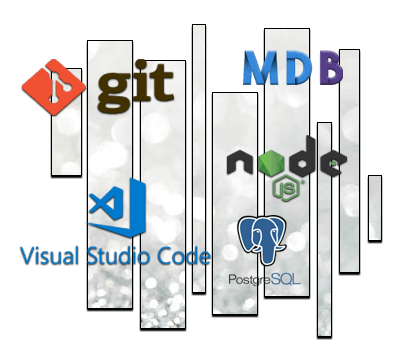Tutoriels Backend
Getting started with git
Updated on: 02/22/2025 Danny
Git is a must-have version control system for developers.
It allows:
- to follow the progress of a project,
- to collaborate effectively as a team,
- to manage different versions of the code.
Our goal
- Optimize our development workflow,
- Ensure accurate tracking of changes,
- Make branch management easier .


If you don't have time to read this entire guide,
download it now
Installation under Ubuntu
# Installation
sudo apt-get --yes install git
# Uninstall
sudo apt-get --yes purge gitConfiguration
# See configuration
git config --list
# Configure the default account
git config --global user.email "user_email"
git config --global user.name "user_name"
# Configure the use of notepad
git config --global core.editor "notepad"
First deposit
Creating the first repo
# Creating the README file
echo "# essai" >> README.md
# Initializing the repository
git init
# Add the README file to the index
git add README.md
# Adds the latest modified files
git add *
# Commit
git commit -m "first commit"
# Remote without login
git remote add origin https://github.com/user-name/example.git
# Remote with identifier
git remote add origin https://user-name:user-password@github.com/user-name/example.git
# Push
git push -u origin master
# Pull
git pullOrders
# Initialize the project in git repository
git init
git config
# Configure the default account
git config --global user.email "user_email"
git config --global user.name "user_name"
# Undo the last commit
git commit --amend
# Check project status
git status# Send files to the stage
git add *
# Check the differences
git diff
# send a commit
git commit -m "feature01"
# make an add and send a commit
git commit -a -m "feature01"
# List commits with an editor
git log
# List commits on one line
git log --oneline
# List detailed commits on one line on a file
git log --oneline -p index.html
git push
# sets to the state at the time of commit id
git checkout id
# revert to current state # git checkout master
# fetch a file at a time and make a commit
# undo a commit
git checkout id index.html
git commit -a -m "nouveau commit"
# Cancel internship
git revert id
git reset HEAD fichier
git merge# Create a prototype branch
git branch prototype
# List of branches
git branch
# Selecting a branch
git checkout prototype
# Selecting the master branch
git checkout masterHow to create a From scratch application?
Create your ganatan account
Download your complete guides for free
Démarrez avec angular CLI 
Gérez le routing 
Appliquez le Lazy loading 
Intégrez Bootstrap 
Utilisez Python avec Angular 
Utilisez Django avec Angular 
Utilisez Flask avec Angular