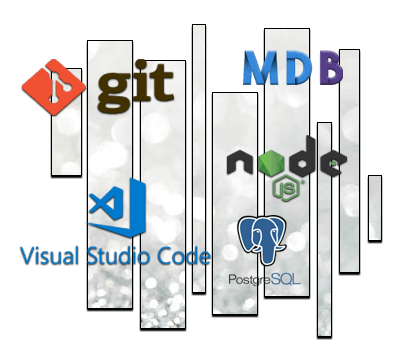Tutoriels Backend
Lazy loading with Angular 20
In this tutorial, we will implement Lazy Loading to improve the performance of our Angular 20.1.3 Web Application
Why use Lazy Loading?
- Speed up initial application loading.
- Load only the features you need, on demand.
- Optimize the user experience with smoother navigation.
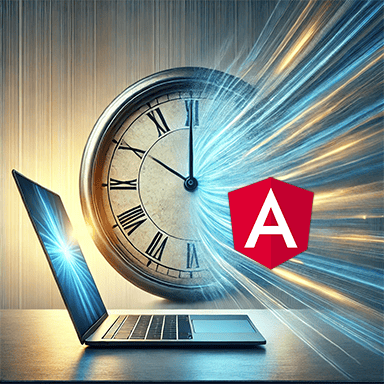

If you don't have time to read this entire guide,
download it now
What are we going to do?
We are going to configure Lazy loading in our Web Application with Angular version 20.1.3
For this we will use an existing project whose characteristics are
- Generated with Angular CLI
- Routing
All created sources are indicated at the end of the tutorial.
The application is at the following address
Before you start
The speed at which a website is displayed is one of the most essential criteria for the user.
And this speed is measured in seconds.
Beyond 3 seconds, 57% of users simply leave the site.
Everything and everything right away

Because it's a matter of life and death.
So what methods or techniques should we use to make our website load quickly?
One technique is lazy loading .
It has the effect of speeding up the operation of a website.
It allows you to specify which parts of a website should be loaded when it starts.
Project creation
Rather than recreating everything we will use a project that contains the routing.
I'll give you the commands to run, Git is obviously required to retrieve the source code.
# Create a demo directory (the name is arbitrary here)
mkdir demo
# Go to this directory
cd demo
# Get the source code on your workstation
git clone https://github.com/ganatan/angular-react-routing
# Go to the directory that was created
cd angular-react-routing
cd frontend-angular
# Run the dependency (or library) installation
npm install
# Run the program
npm run start
# Check that it works by running the command in your browser
http://localhost:4200/
Theory
Before going any further we need to understand how Angular works.
The command we are interested in concerns the compilation of our project.
In our package.json file this is the command
- ng build
Without going into details this command uses esbuild (a bundler module).
Thanks to esbuild, angular uses the files of our project, compiles them to generate in the dist directory a certain number of files that we can deploy on a web server.
The project we are using as a basis has 6 web pages
- Home
- About
- Contact
- Login
- Signup
- not found
Compiling our source code generates a main.js file which contains the code for these 6 pages (or a file of the type main.xxxxxxxx.js )
To verify this theory, simply open the file dist/angular-starter/browser/main.xxxxxxxx.js and search for the code used in each of the 6 pages.
- home works! (code used in home.html)
- not-found works! (code used in not-found.html)
- contact works! (code used in contact.html)
- login works! (code used in login.html)
- signup works! (code used in signup.html)
- about works! (code used in about.html)
This file and others will be called when viewing the website.
The greater the number of pages, the larger the file will be and the slower the display will be.
The principle of lazy loading consists of splitting this file into several parts which will only be loaded when required.
So let's move on to practice.
Practical
Since the implementation of standalone components, lazy loading management has been simplified.
We will use the Angular documentation to apply this technique.
https://angular.dev/guide/routing/common-router-tasks#lazy-loading
We will adapt our architecture by modifying the file that manages routing.
In our example the app.routes.ts file
import { Routes } from '@angular/router';
import { Home } from './features/home/home';
import { Login } from './features/login/login';
import { Signup } from './features/signup/signup';
import { NotFound } from './features/not-found/not-found';
import { About } from './features/about/about';
import { Contact } from './features/contact/contact';
import { Experience } from './features/about/experience/experience';
import { Skill } from './features/about/skill/skill';
import { Mailing } from './features/contact/mailing/mailing';
import { Mapping } from './features/contact/mapping/mapping';
import { Website } from './features/contact/website/website';
export const routes: Routes = [
{ path: '', component: Home, },
{ path: 'login', component: Login },
{ path: 'signup', component: Signup },
{
path: 'about', component: About,
children: [
{ path: '', component: Experience },
{ path: 'experience', component: Experience },
{ path: 'skill', component: Skill },
],
},
{
path: 'contact', component: Contact,
children: [
{ path: '', component: Mailing },
{ path: 'mailing', component: Mailing },
{ path: 'mapping', component: Mapping },
{ path: 'website', component: Website },
],
},
{ path: '**', component: NotFound }
];For example for the LoginComponent component.
The loading was done this way.
path: 'login', component: LoginComponent
The change will be simple
loadComponent: () => import(`./features/login/login.component`)
I give you the complete file
import { Routes } from '@angular/router';
import { Home } from './features/home/home';
import { NotFound } from './features/not-found/not-found';
export const routes: Routes = [
{ path: '', component: Home, },
{
path: 'login',
loadComponent: () => import(`./features/login/login`)
.then(mod => mod.Login)
},
{
path: 'signup',
loadComponent: () => import(`./features/signup/signup`)
.then(mod => mod.Signup)
},
{
path: 'contact',
loadChildren: () => import(`./features/contact/contact.routes`)
.then(routes => routes.routes)
},
{
path: 'about',
loadChildren: () => import('./features/about/about.routes')
.then(routes => routes.routes)
},
{ path: '**', component: NotFound }
];Verification
To verify the lazy loading theory we need to perform a new build (npm run build)
In the dist/angular-starter directory we get this time several files in addition to the main.js file
- main.js
- chunk-xxx1.js
- chunk-xxx2.js
- chunk-xxx3.js
- chunk-xxx4.js
Noticed:
The names can be different, especially with numbers; it is webpack that manages the naming.
The code for each of our pages is now arranged as follows
- home works! (code found in main.js )
- not-found works! (code found in main.js )
- about works! (code used main.js )
- contact works! (code found in chunk-xxx1.js )
- login works! (code found in chunk-xxx2.js )
- signup works! (code found in chunk-xxx3.js )
If we run the application (npm run start) we can see in Chrome (F12) in the Network tab how the files are loaded.
- When the site launches: main.js is called.
- On login selection: chunk-xxx2.js is called only once
- At signup selection: chunk-xxx3.js is called only once
- When selecting Contact: chunk-xxx4.js is called only once
If we run the url localhost/contact
- In this case main.js and only chunk-xxx1.js are called
Conclusion :
Regardless of the number of pages, the main.js file will always be the same size.
The site that loads the main.js file will always launch at the same speed.
Child Routes
This application also includes Child routes management.
The different keywords that could refer to it are as follows:
- routing
- under routing
- subrouting
- nested routes
- children routes
This question is raised in the documentation
https://angular.io/guide/router#child-route-configuration
You will find in the repository on github the addition of the notion of routing with Children.
In the routing tutorial three components were added in Contact
- mailing
- mapping
- website
To be able to load them with lazy loading.
We just need to create two additional files that will be used later in app.routes.ts
- about.config.ts
- about.routes.ts
And I add those for you for contact.
import { Routes } from '@angular/router';
import { About } from './about';
export const routes: Routes = [
{
path: '', component: About, children: [
{
path: '',
loadComponent: () => import(`./experience/experience`)
.then(mod => mod.Experience)
},
{
path: 'experience',
loadComponent: () => import(`./experience/experience`)
.then(mod => mod.Experience)
},
{
path: 'skill',
loadComponent: () => import(`./skill/skill`)
.then(mod => mod.Skill)
},
{
path: '**',
loadComponent: () => import(`./experience/experience`)
.then(mod => mod.Experience)
},
]
},
];import { ApplicationConfig } from '@angular/core';
import { provideRouter } from '@angular/router';
import { routes } from './about.routes';
export const aboutConfig: ApplicationConfig = {
providers: [provideRouter(routes)]
};
import { Routes } from '@angular/router';
import { Contact } from './contact';
export const routes: Routes = [
{
path: '', component: Contact, children: [
{
path: '',
loadComponent: () => import(`./mailing/mailing`)
.then(mod => mod.Mailing)
},
{
path: 'mapping',
loadComponent: () => import(`./mapping/mapping`)
.then(mod => mod.Mapping)
},
{
path: 'website',
loadComponent: () => import(`./website/website`)
.then(mod => mod.Website)
},
{
path: '**',
loadComponent: () => import(`./mailing/mailing`)
.then(mod => mod.Mailing)
},
]
},
];import { ApplicationConfig } from '@angular/core';
import { provideRouter } from '@angular/router';
import { routes } from './contact.routes';
export const contactConfig: ApplicationConfig = {
providers: [provideRouter(routes)]
};
import { Routes } from '@angular/router';
import { Home } from './features/home/home';
import { NotFound } from './features/not-found/not-found';
export const routes: Routes = [
{ path: '', component: Home, },
{
path: 'login',
loadComponent: () => import(`./features/login/login`)
.then(mod => mod.Login)
},
{
path: 'signup',
loadComponent: () => import(`./features/signup/signup`)
.then(mod => mod.Signup)
},
{
path: 'contact',
loadChildren: () => import(`./features/contact/contact.routes`)
.then(routes => routes.routes)
},
{
path: 'about',
loadChildren: () => import('./features/about/about.routes')
.then(routes => routes.routes)
},
{ path: '**', component: NotFound }
];Tests
With standalones, test files do not require modifications.
All that remains is to test the application.
# Development
npm run start
http://localhost:4200/
# Test
npm run lint
npm run test
# Production
npm run buildCode source
The source code used at the beginning of the tutorial is available on github
https://github.com/ganatan/angular-react-routing
The source code obtained at the end of this tutorial is available on github
https://github.com/ganatan/angular-react-lazy-loading
If the code works and if you like why not give it a star on github
In any case, one of the two had a star (or not)
DC or Marvel
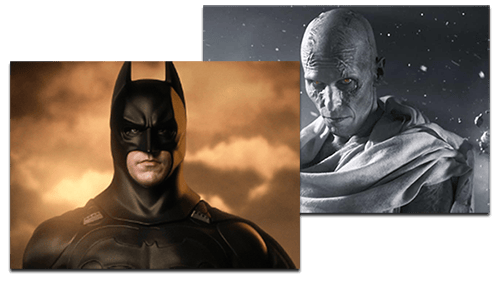
The following steps will help you get a prototype application.
- Step 4: Bootstrap with Angular
- Step 5: Modules with Angular
- Step 6: Server Side Rendering with Angular
- Step 7: Progressive Web App with Angular
- Step 8: Search Engine Optimization with Angular
- Step 9: HttpClient with Angular
The following steps will help you improve this prototype
This last step allows you to obtain an example application
The source code for this final application is available on GitHub
https://github.com/ganatan/angular-node-java-ai
How to create a From scratch application?
Create your ganatan account
Download your complete guides for free
Démarrez avec angular CLI 
Gérez le routing 
Appliquez le Lazy loading 
Intégrez Bootstrap 
Utilisez Python avec Angular 
Utilisez Django avec Angular 
Utilisez Flask avec Angular